As you may have heard, we're releasing our patch for Senmomo today! One obvious prerequisite will be to own a legal copy of the game to apply the patch to, which is not exactly a straightforward process, otherwise I wouldn't be here writing a whole guide about it. But worry not, I'll be here to guide you through the entire process, from purchasing the game to launching it with out patch.
First of all, our patch comes in two flavors:
- One for the original, DRM-free download edition of the game (VNDB)
- One for the DMM release of the game (VNDB)
Although the first one is much easier to handle, it is unfortunately not available for sale anymore, and so this guide will focus on the second one: the version of Senmomo that's available for download on the DMM storefront. But should you somehow come accross a copy of the DRM-free download version, I'll leave instructions for it at the very bottom of this page.
DMM download edition instructions
Just so you know what you're up against, let me start with just a bit of context. DMM is one of the most popular storefronts for Japanese games. Although it does offer direct downloads for most of its products, it's unfortunately not the case for Senmomo, which instead must be obtained through their game client, DMM Player. Think of it as Steam, but worse. It has pretty bad DRM protections, is in Japanese only, and to top it off is region-locked to Japan. So there will be hoops to jump through before we can even launch Senmomo, but nothing too impossible.
Before we dive in, you'll need:
- A VPN to bypass region locks (A free tier VPN is fine)
- 7.6 GB of available disk space, plus 1 extra GB for our patch
- 8580 JPY (roughly 58 USD) in your bank account (at the time of this writing - potentially less with sales)
- A decent chunk of patience (This guide isn't exactly short)
1. Creating an account on DMM
Before we can do anything, we'll need to open an account on DMM. Head to their homepage here, and you should be greeted with a login form. Hit the "account creation" button at the bottom:
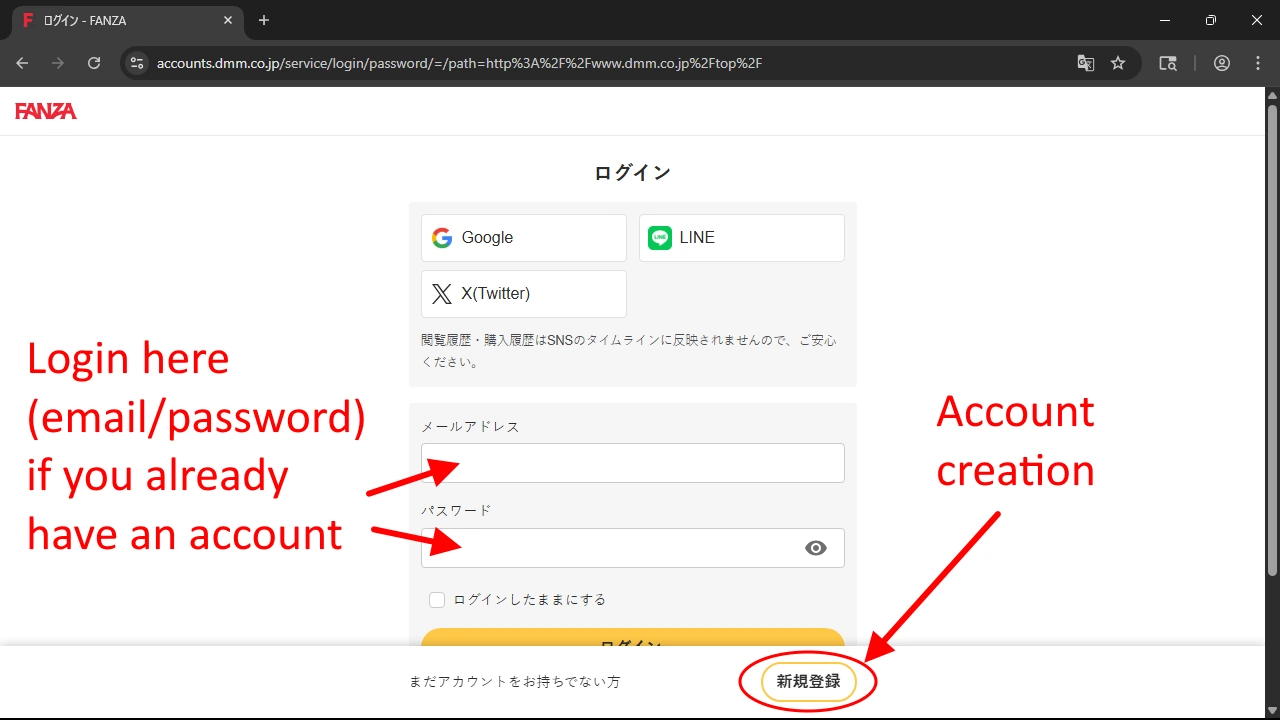
You will then be asked for a registration method - pick email:

Then fill in your email and password:
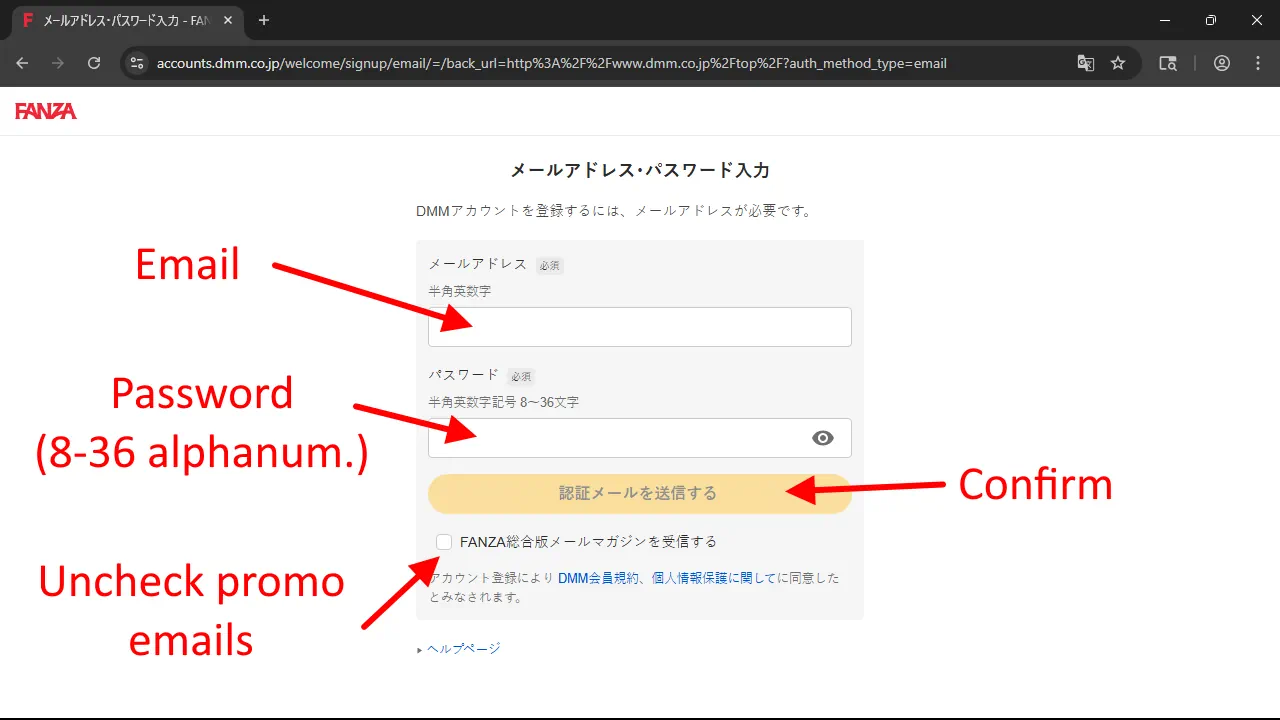
Next up, look for a confirmation email from info@mail.dmm.com in your inbox, and copy the 6-digit code at the top:
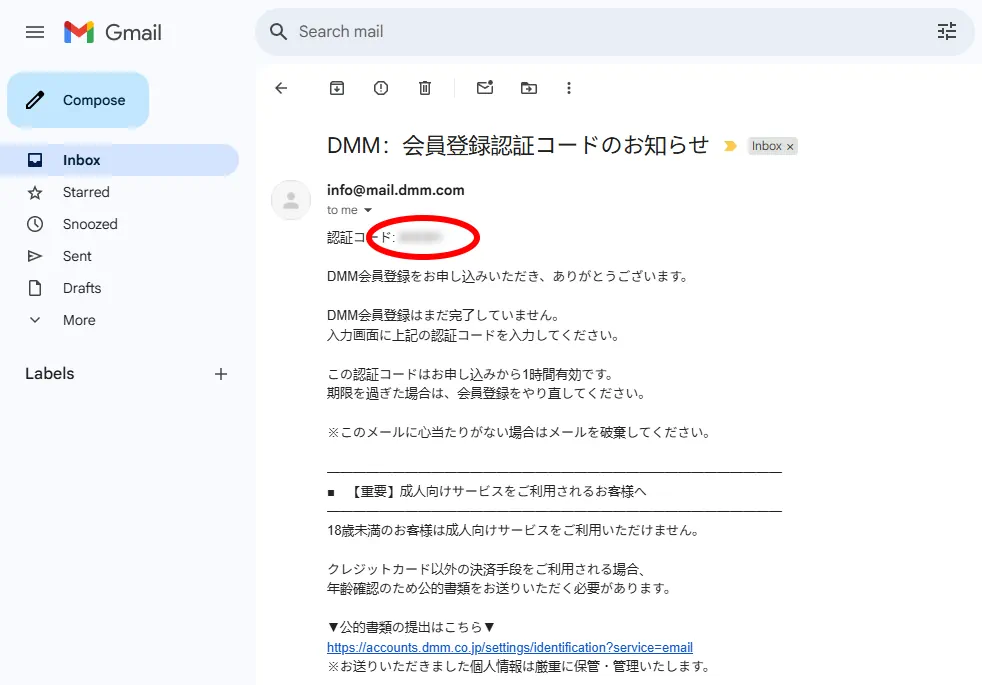

You may then be hit by an age check, confirm it and your new account should be good to go. Do remember your credentials, your copy of Senmomo will be tied to that account.
Next up, verify that you're able to access the game's store page. It should look like the screenshot below. If, instead, you are being redirected to https://dlsoft.dmm.co.jp/mylibrary/ then congratulations, you are region blocked! From this point on, you'll need to pop out your favorite VPN and set your location to Japan. Even free tier VPNs should be OK. I tried out TunnelBear for the purpose of this guide, and it worked out just fine. Although there is an alternative trick involving cookie manipulation to bypass this, that only works for the DMM website, we'll still need a VPN to get DMM Player to work. If Senmomo's store page displays fine, your VPN setup should be good for the rest of this guide.
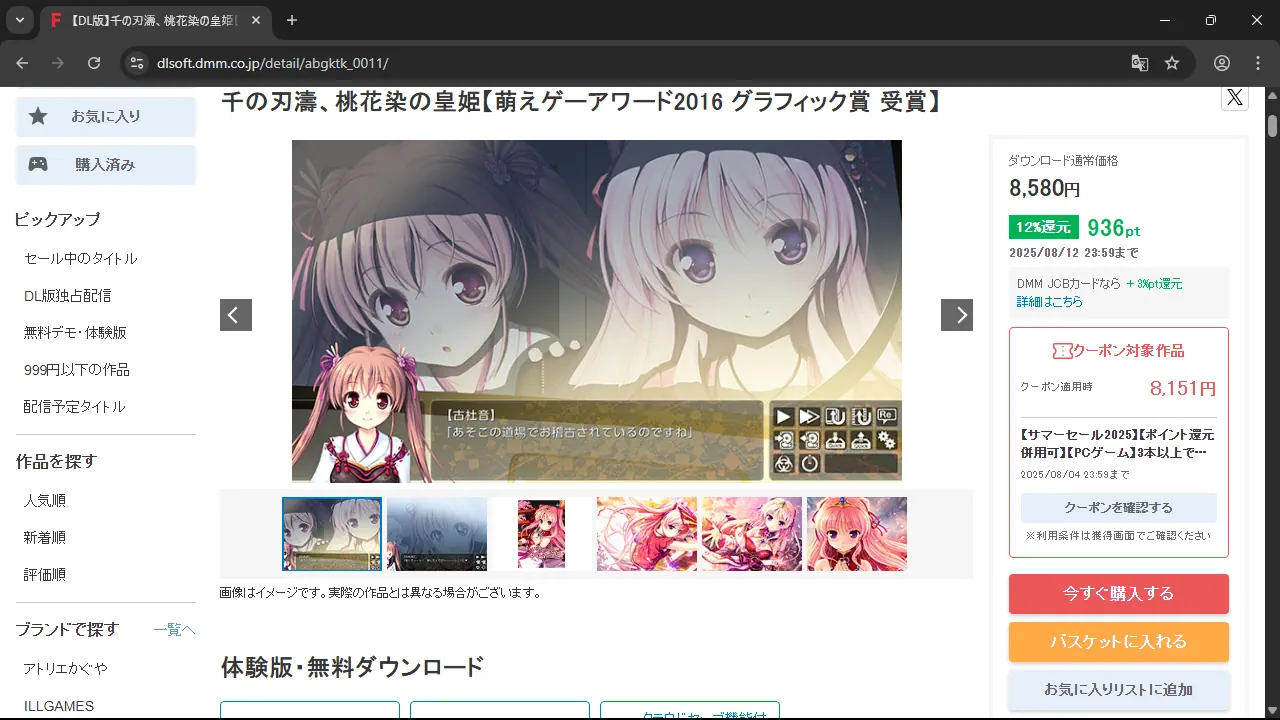
2. Installing DMM Player
Next up, we'll need to install DMM's game client to be able to download Senmomo. Download the executable from this link and run it:
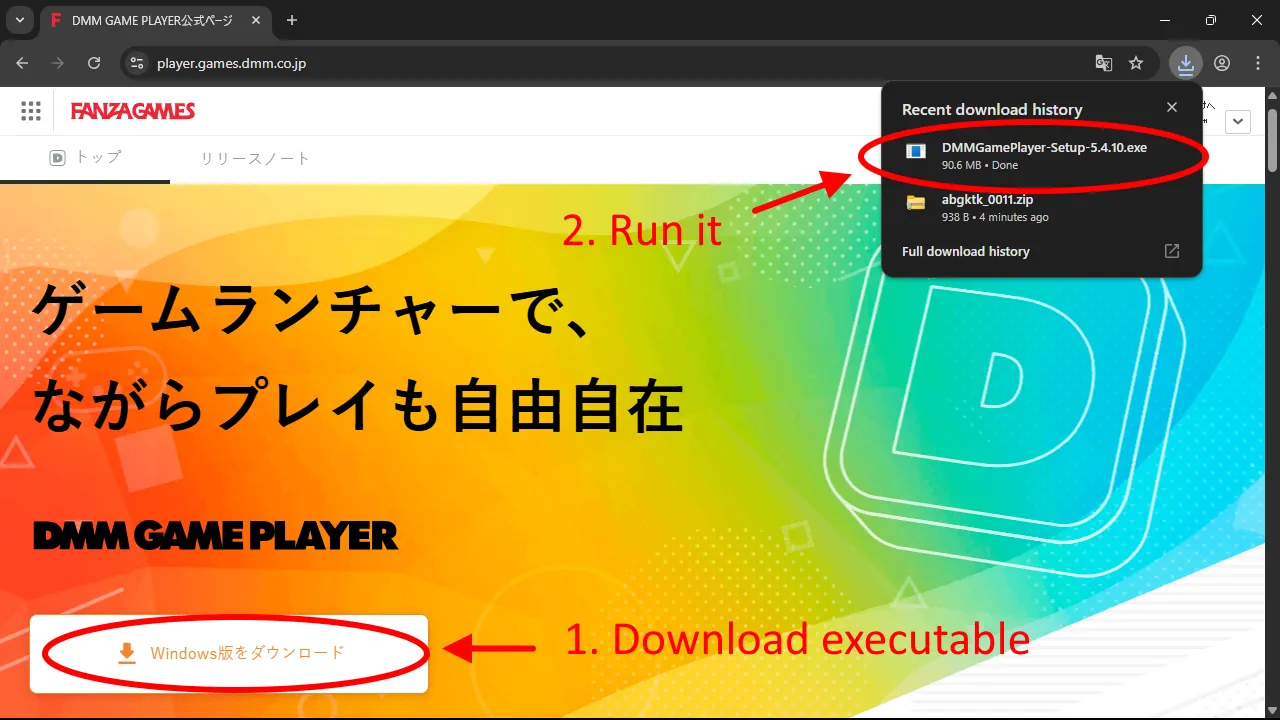
When DMM Player first boots up, you need to sell your soul to DMM accept the terms and conditions:

Next, DMM will attempt to login with your browser. Make sure you're still logged in on your browser and click that shiny orange button:
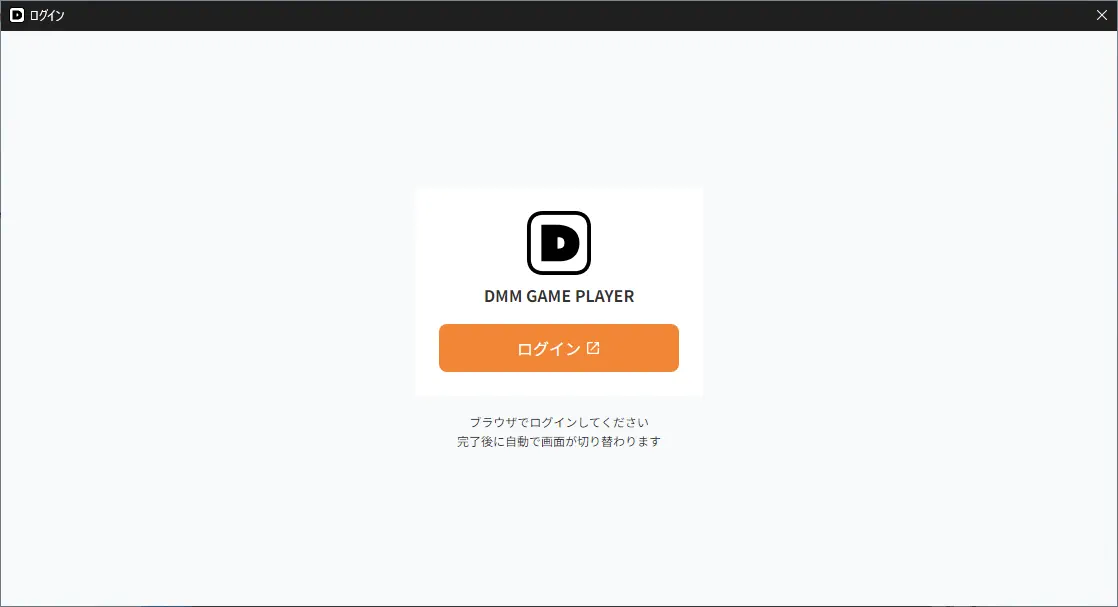
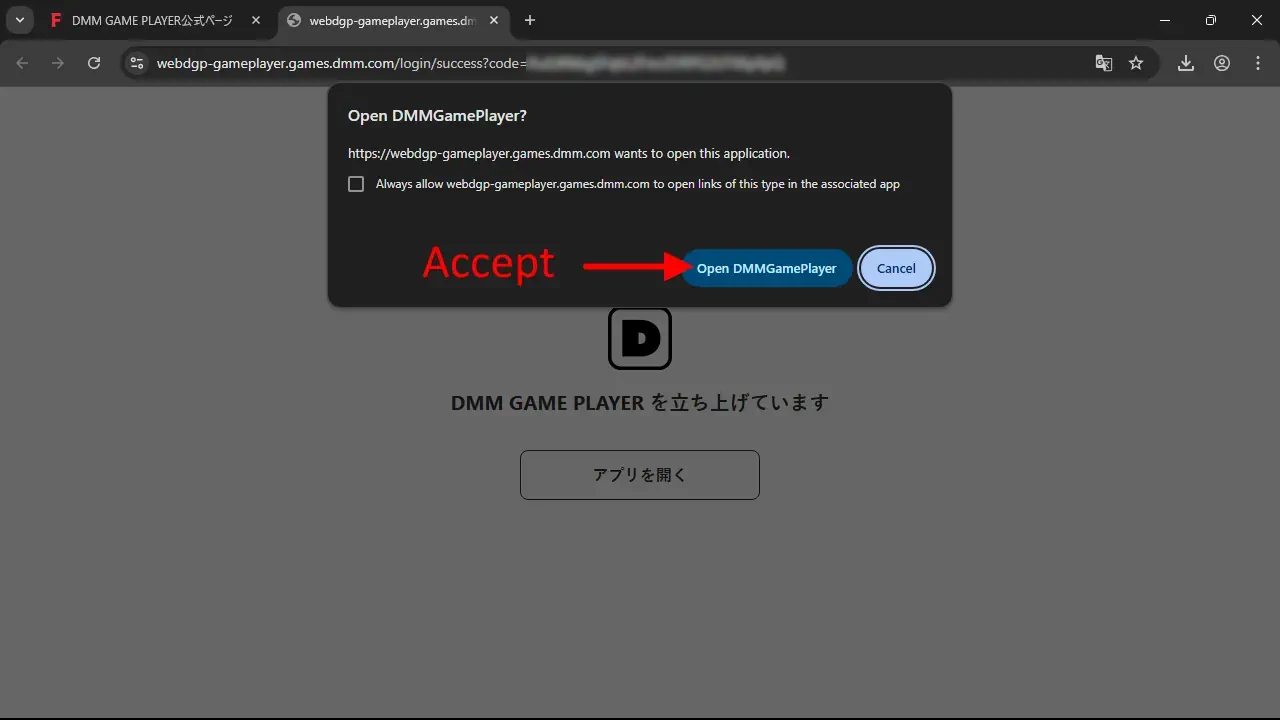
This step may take a while. Your DMM Player could be stuck for a solid minute or so on that login screen, especially if you're on some crappy free tier VPN. Just let it do its thing for a while and eventually you should see DMM Player's home page appear, complete with its absurd amount of promotional popups.
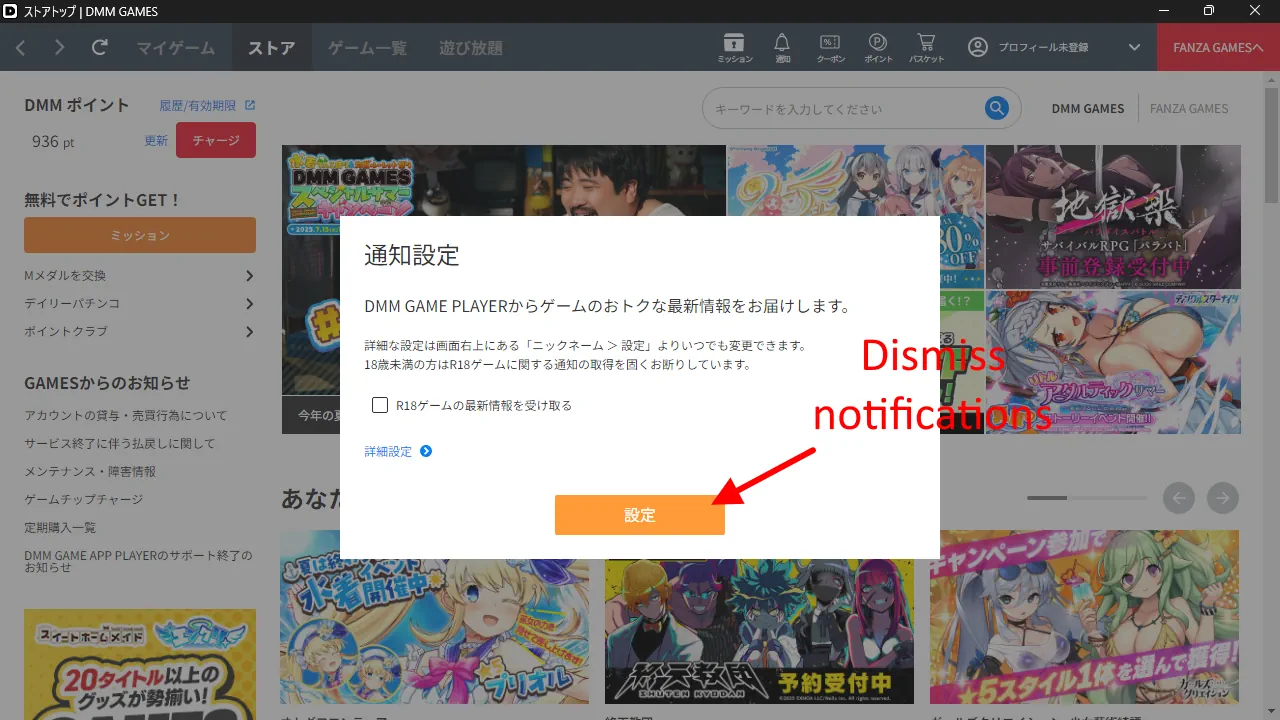
For now, minimize it and let's actually purchase the game.
3. Purchasing Senmomo
To save some of our sanity, we'll purchase the game through the DMM website rather than the DMM player. Head back to Senmomo's store page and hit "Buy Now":
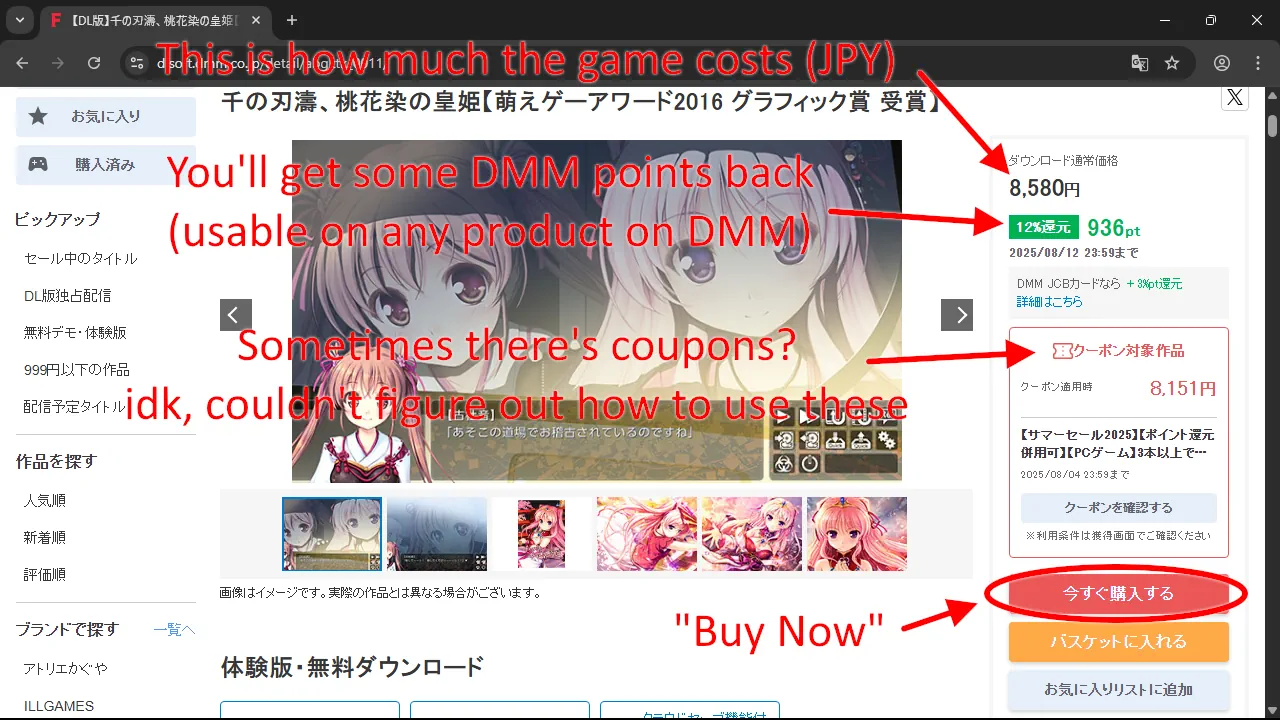
You will then be prompted for a purchase method. For this guide, I'll go with DMM points. Essentially, DMM points are an indirect way to purchase games on the storefront. You buy points first, then use these points to buy games (1 point = 1 JPY). In case you haven't been following the recent game stores VS credit card providers drama, these credit card companies have tried very hard to block games that they deem "inapropriate". To get around this it's pretty common for game storefronts like DMM to implement a similar point system, since you're not buying ther games directly.
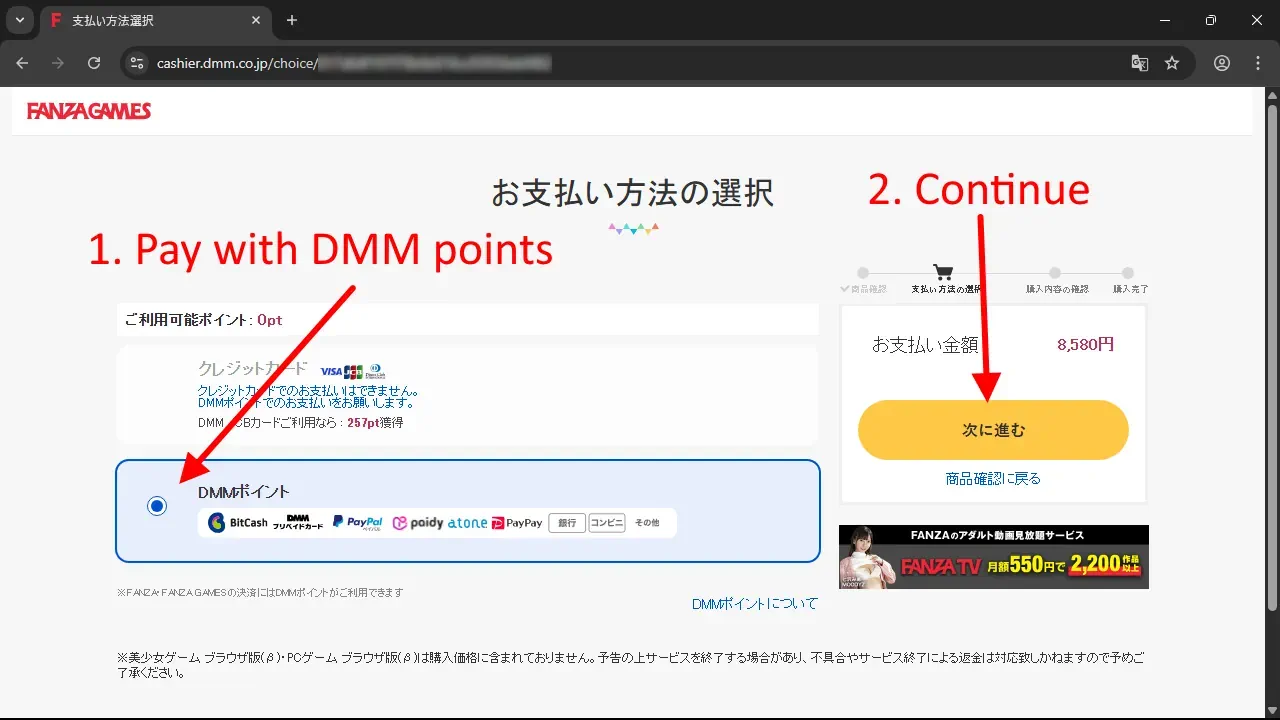
Obviously, that means we'll need to purchase some points first. Click the big yellow button to be redirected to the points store

Next, we'll be picking the option to purchase points with a credit card. If that doesn't work for you, there is also an option to pay with PayPal if you scroll down a little bit on that page. Make sure to enter the same amount of point as the exact price of the game in JPY (8580 in our case).
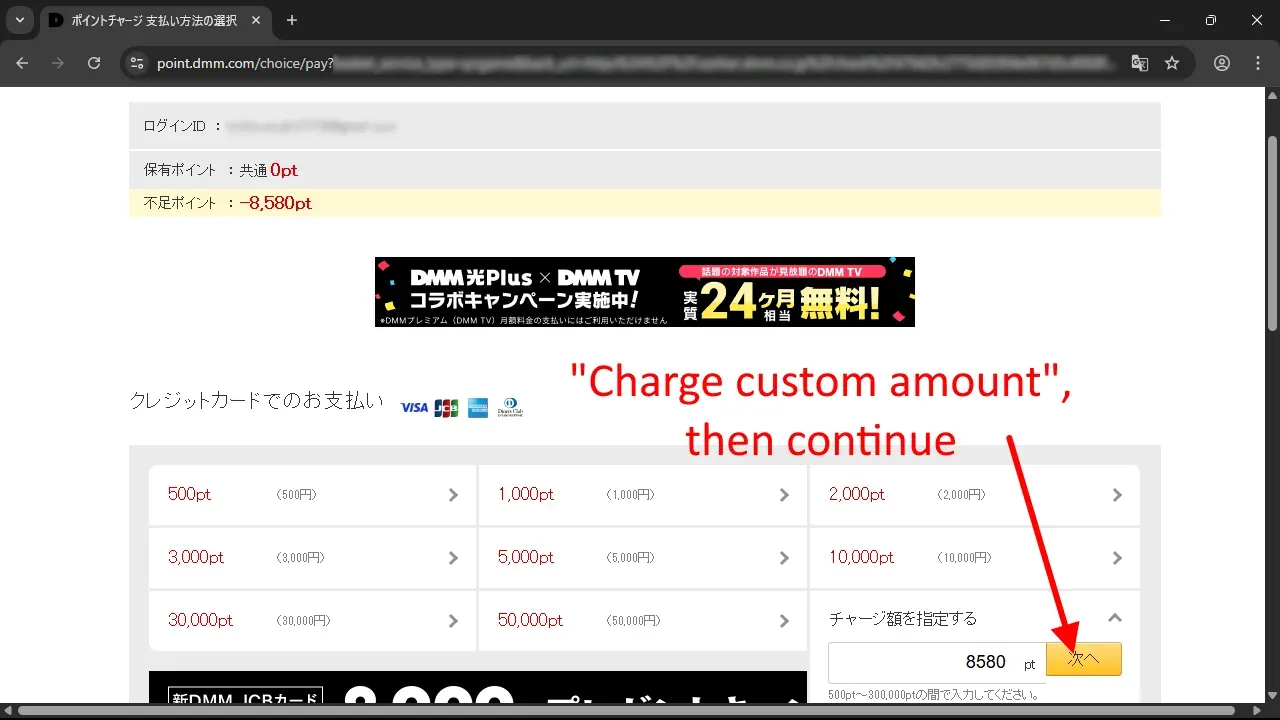
Next is where you add your credit card info. Pretty self-explanatory: card number, cardholder name, expiration date and security code. Click the big yellow button to accept. Note that this will save your card info to DMM, you might want to delete it after you're done.

This looks scary but it's not an error, it's actually a confirmation message! Now click the yellow button to go back to the point purchasing screen and confirm the purchase.
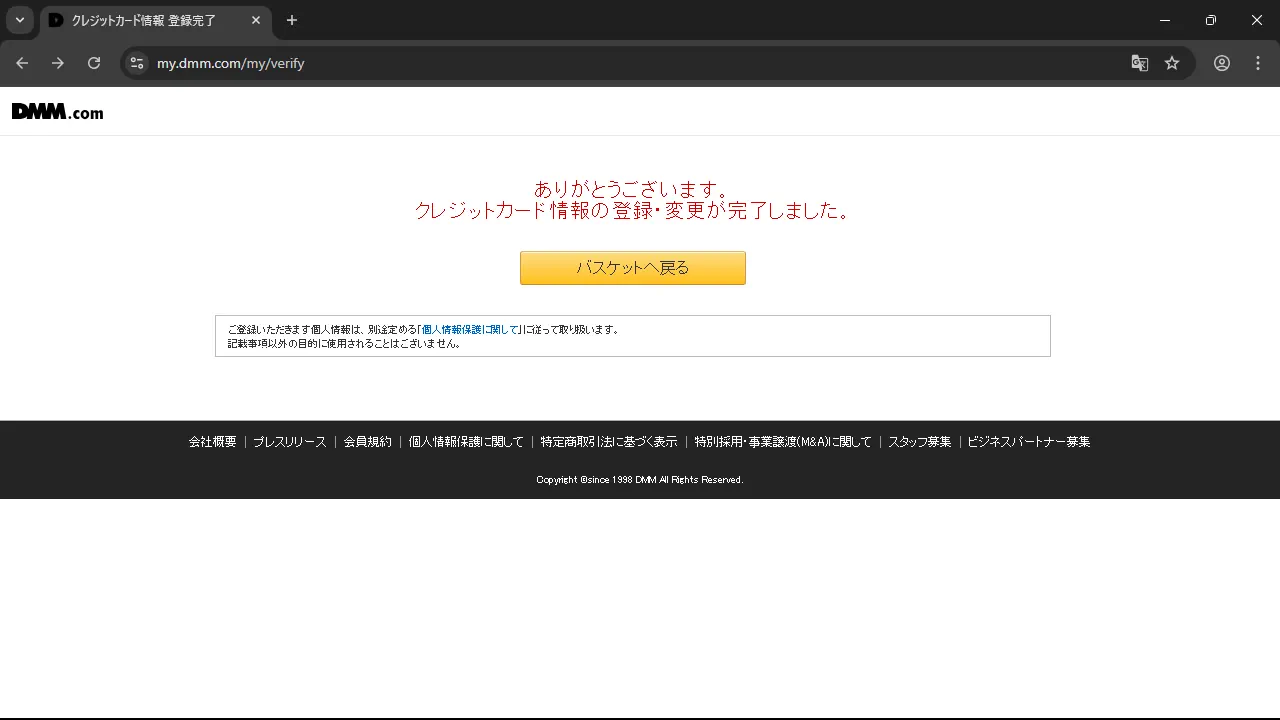
Then proceed with your points purchase:
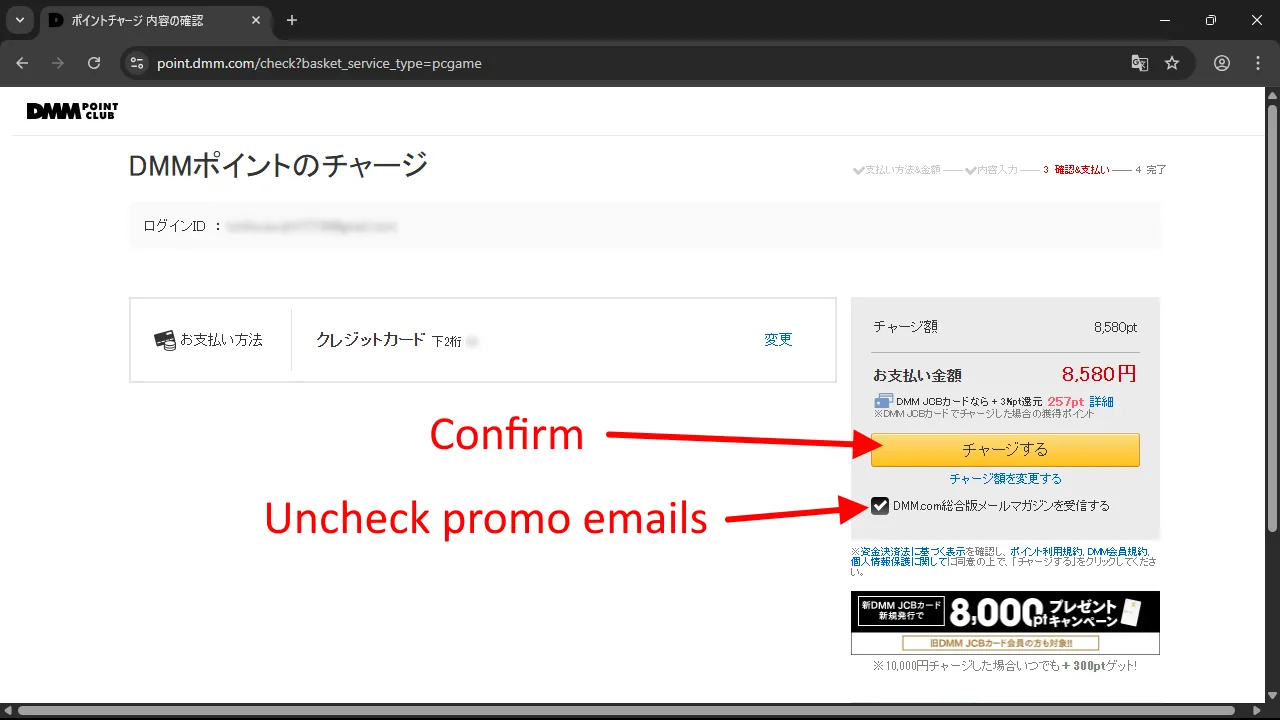
If all went well, you now own exactly enough points to purchase Senmomo, and you will be redirected back to your cart. Now you can confirm and buy the game:
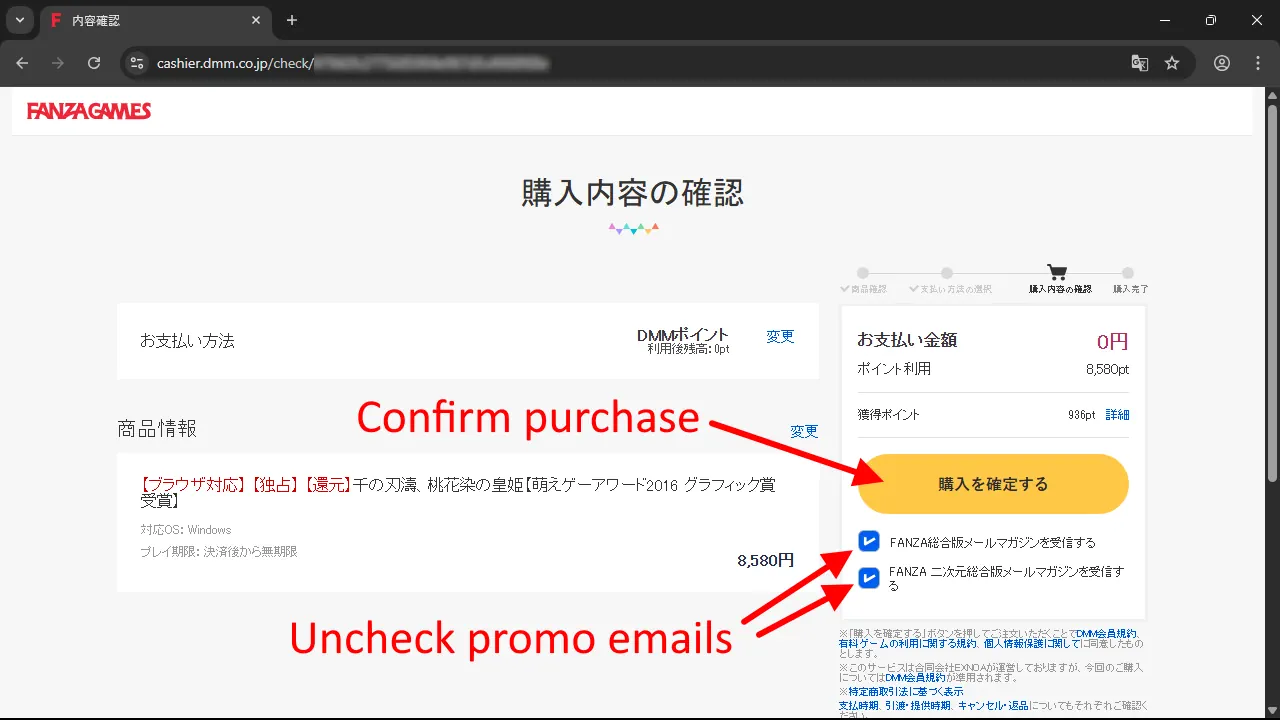
You should now see Senmomo in your DMM library:

We can now finally install the game! Don't try to download it from here, though. If you do, you'll get a text file basically telling you to install the game from DMM Player, which we will do next.
4. Downloading Senmomo
First, we'll need to register our newly-bought copy of Senmomo. Close the website and open up DMM Player again. Make sure your VPN is still on. Click on the "My Games" section (the first tab), then click the button to register a new game:
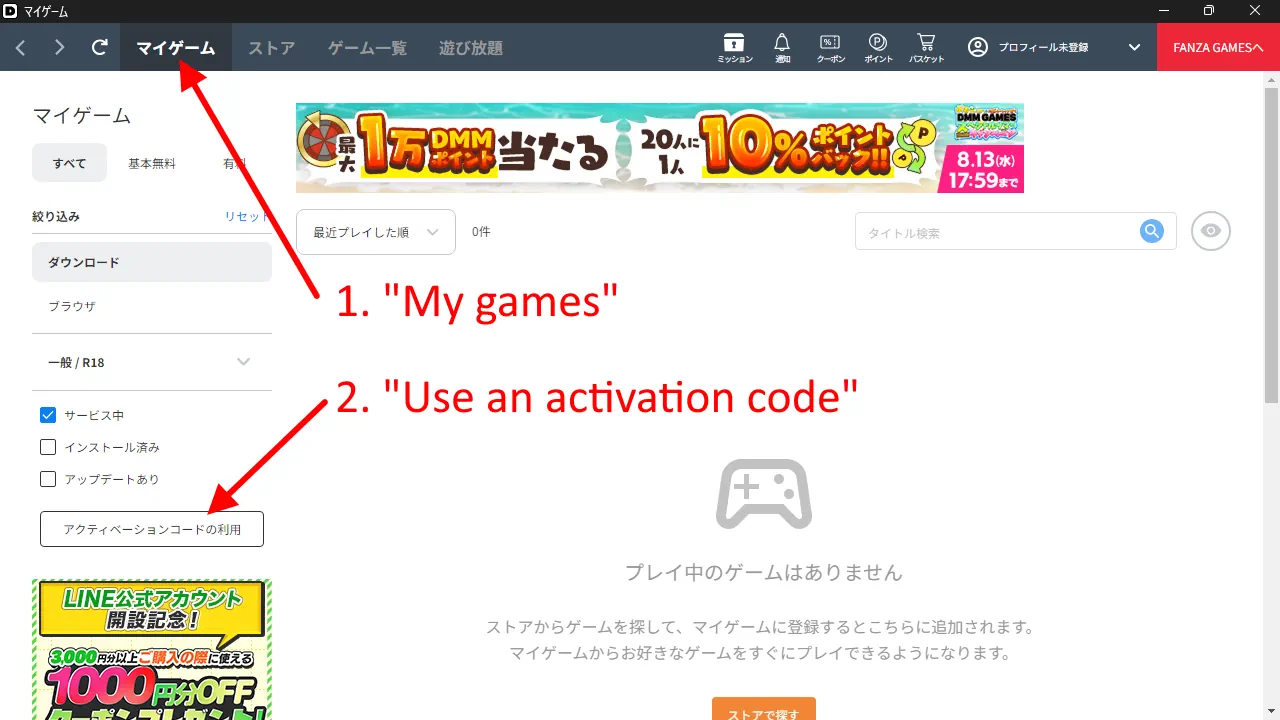
You should have received another email from DMM with your activation code:
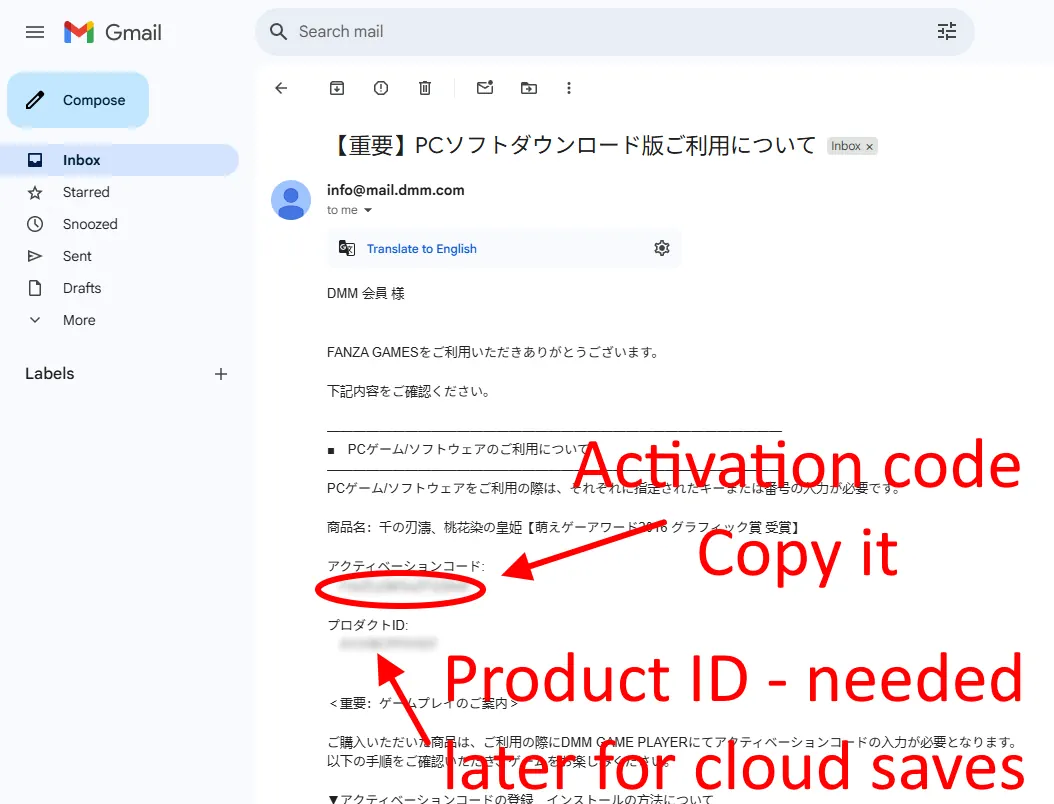
Enter it in DMM Player, then confirm:
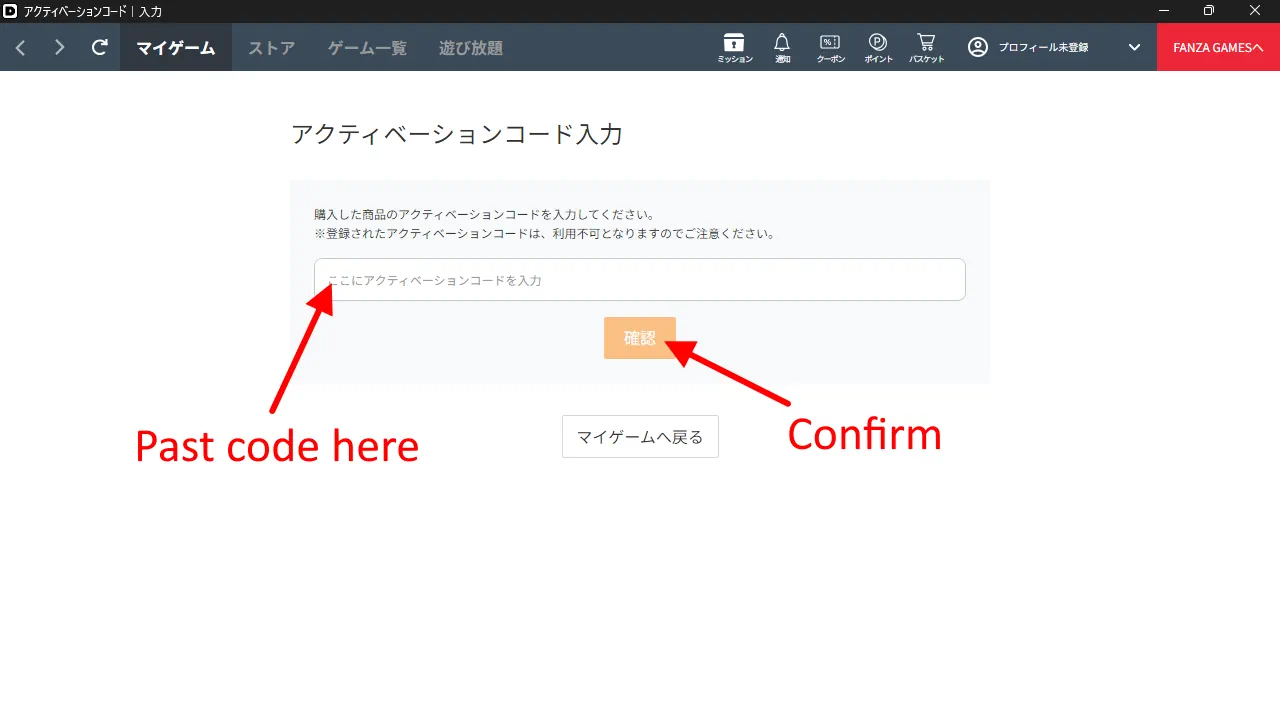
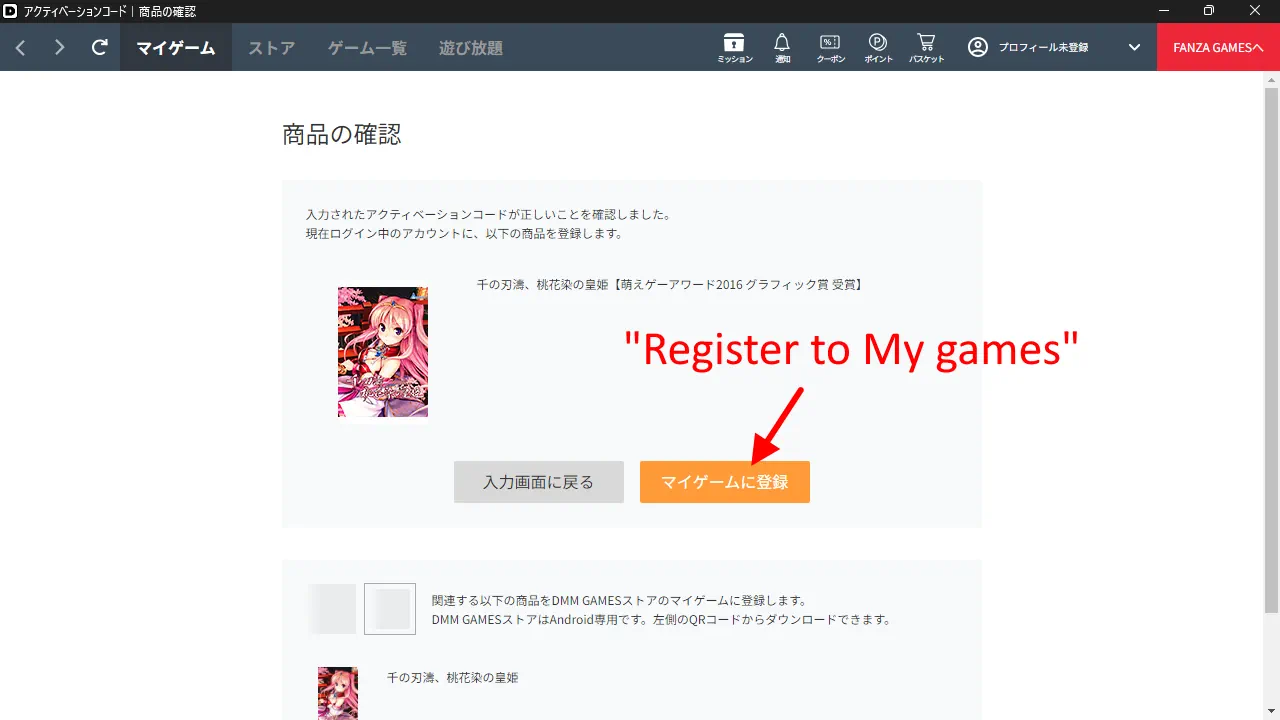
You should now see Senmomo in your DMM library. We're finally ready to download it:


At this point, you're free to turn off your VPN if you want to save on your free tier budget or something (although you'll need it again before launching the game). Sit back and relax while the game downloads its 7.6 GB of data.
5. Patching and launching the game
We're getting close! Now all you need is to apply our patch, and you're ready to go. First, download it from one of the mirrors in our Patches page. Make sure that you're getting the DMM version of the patch.
Locate your game install folder. If you didn't specify one, it'll be under C:\Users\your-windows-user\hatou_DL and should look like this:
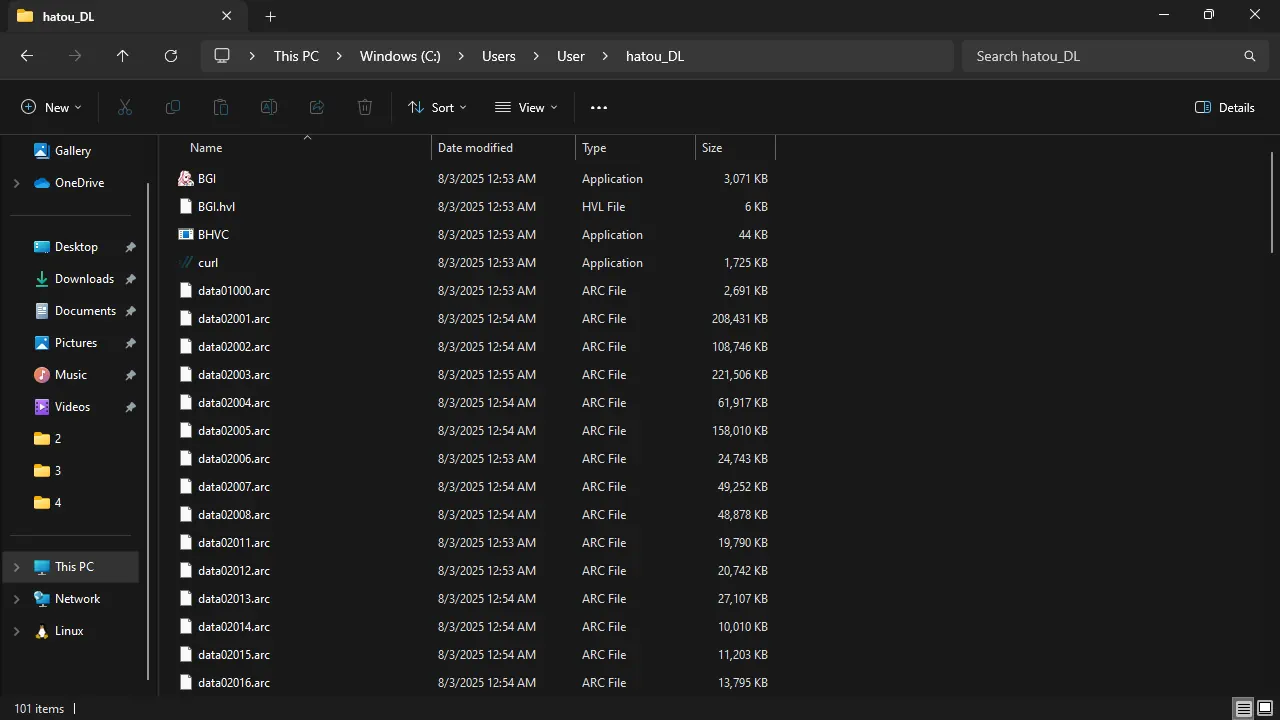
Copy everything from our patch directly inside of that folder:
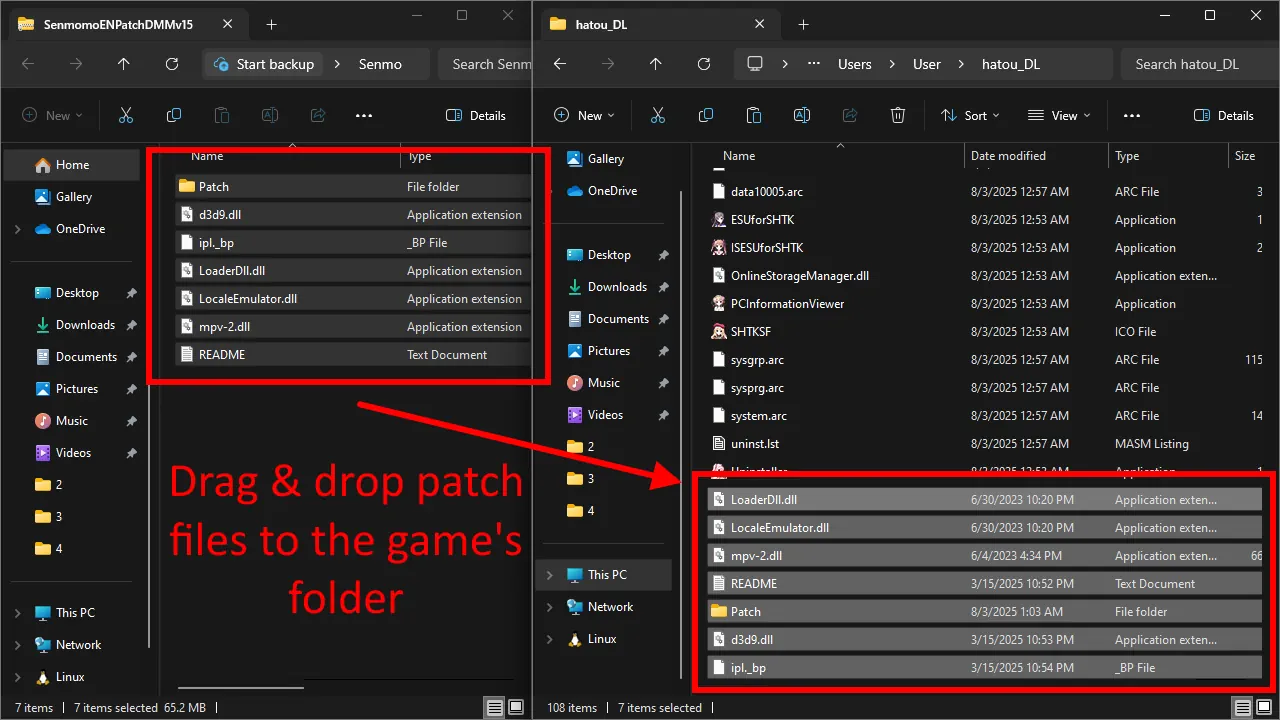
At long last, we're (almost) ready to launch the game. Don't attempt to do so from the executable, we need to do it from DMM Player. Don't forget to re-enable your VPN for this step.

Before the first launch, you will be prompted to register the game on your device. As if we didn't get enough spam from DMM already, you should have received yet another email with yet another confirmation code:
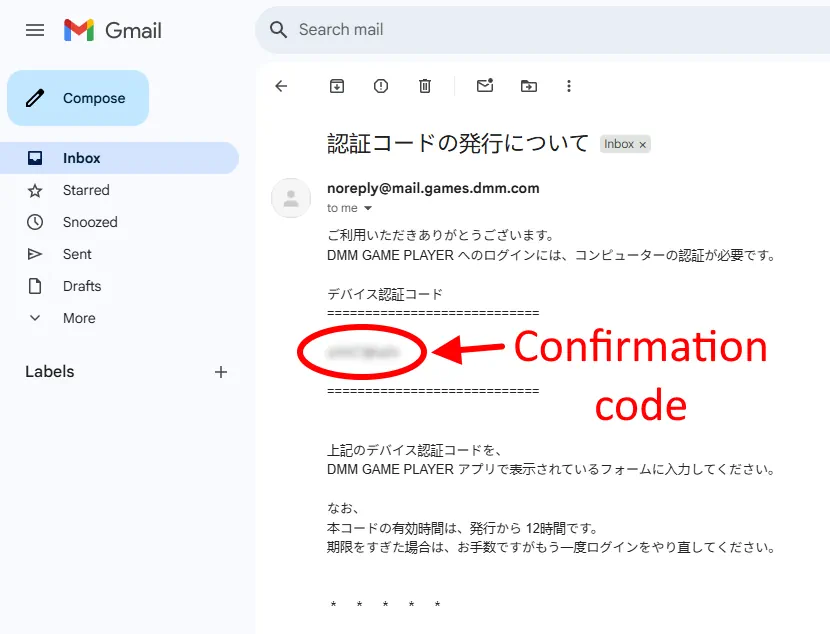
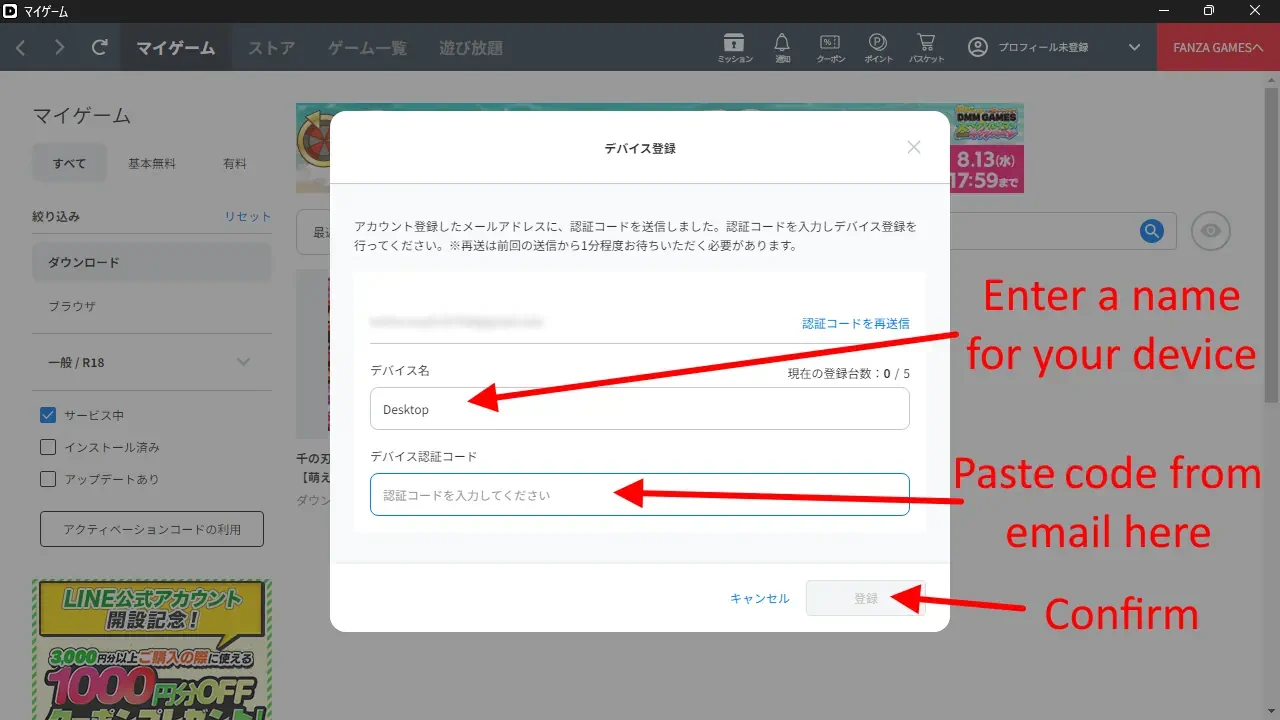
Notice that there is a maximum of 5 such activations, but you can reclaim more by uninstalling the game.
Now wait for it, the first launch may take a minute to happen. If everything goes right, there'll be a couple of small popups followed by a settings screen, all of which you can ignore because we didn't bother translating them (you can change the same settings from the game).
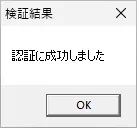
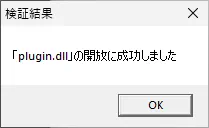
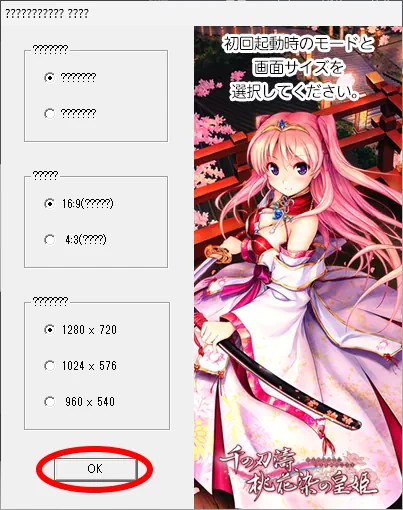
Congratulations! It's probably taken way more steps than it should have, but now the game is finally launched.
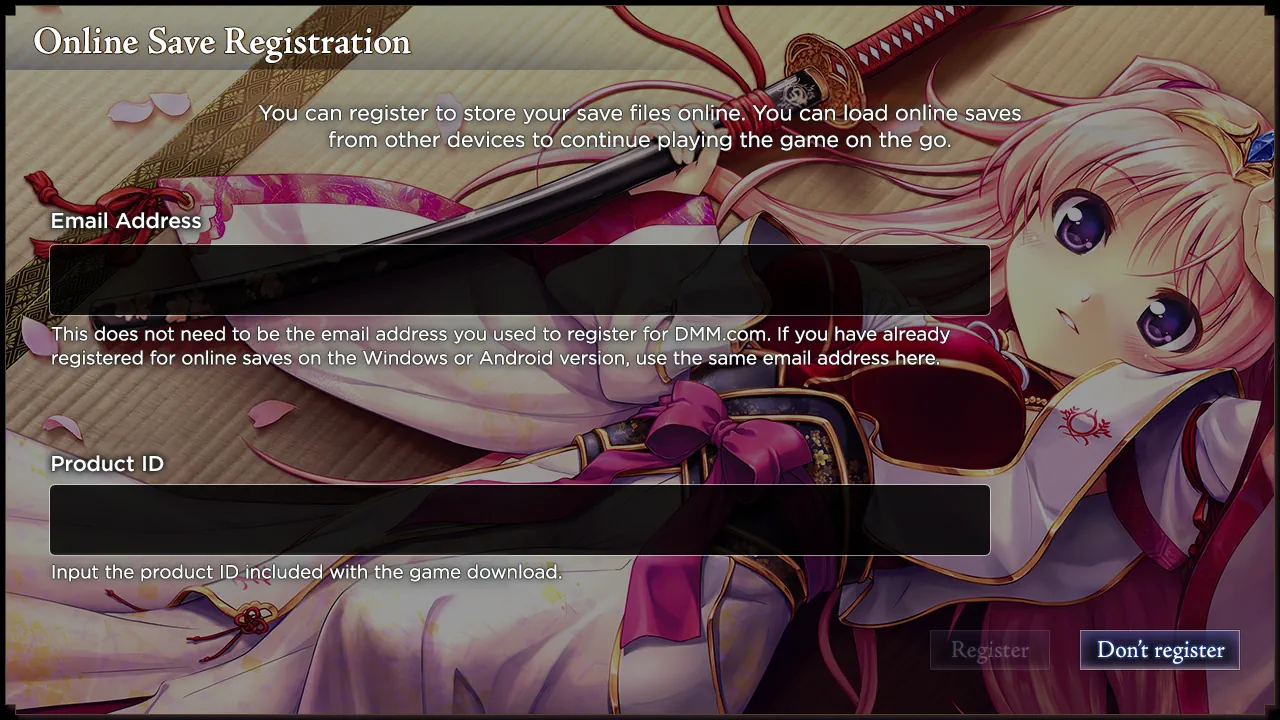
Cloud saves! Fun fact: the non-DMM version of the game doesn't have these! It's your exclusive reward for making it this far! Since you've sticked through the whole thing I'm sure you actually enjoy entering activation codes, so there's on more to get here to enable this feature. The product ID is the one you got from the purchase confirmation email earlier. But also feel free to completely ignore this and skip registration.

At last, the main menu displays in all its glory. Before you start your playthrough, I highly recommend messing with the settings, there's plenty of cool stuff in there. And make sure to idle on the main menu for a minute to see the most banger OP of all time.
If you made it all the way to here, I salute your sheer dedication and send you my appreciation for supporting the devs by purchasing a legal copy of the game, no matter how much DMM hates taking money from anyone living outside of Japan. Have fun!
DRM-free download edition instructions
If you're here because you completely gave up following the instructions for the DMM version (understandable tbh) and miraculously found yourself a copy of the original DRM-free download edition of the game that's not for sale anymore, then good news for you, this will be much easier.
First, grab the DRM-free download edition of our patch in the Patches page.
All you have to do next is to drag and drop the content of our patch within the game's main folder, next to the BGI.exe executable. Then just run BGI.exe, and you're done. No need to use a locale emulator as you would with other games, as that's already bundled with our patch.
If you do enjoy the game, please consider supporting the devs by purchasing a copy on DMM as detailed above. Enjoy!